Memory Management in Linux
Memory in Linux
Page Allocation
Linux uses the Buddy algorithm to effectively allocate and deallocate blocks of pages.
The page allocation code attempts to allocate a block of one or more physical pages. Pages are allocated in blocks which are powers of 2 in size. That means that it can allocate a block 1 page, 2 pages, 4 pages and so on. So long as there are enough free pages in the system to grant this request (nr_free_pages > min_free_pages) the allocation code will search the free_area for a block of pages of the size requested. Each element of the free_area has a map of the allocated and free blocks of pages for that sized block. For example, element 2 of the array has a memory map that describes free and allocated blocks each of 4 pages long.
The allocation algorithm first searches for blocks of pages of the size requested. It follows the chain of free pages that is queued on the list element of the free_area data structure. If no blocks of pages of the requested size are free, blocks of the next size (which is twice that of the size requested) are looked for. This process continues until all of the free_area has been searched or until a block of pages has been found. If the block of pages found is larger than that requested it must be broken down until there is a block of the right size. Because the blocks are each a power of 2 pages big then this breaking down process is easy as you simply break the blocks in half. The free blocks are queued on the appropriate queue and the allocated block of pages is returned to the caller.
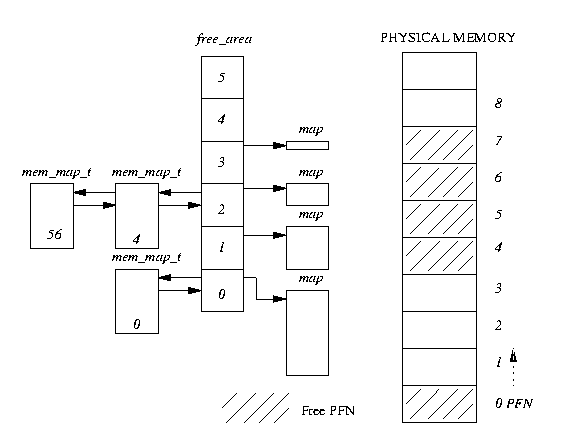 Figure 3.4: The free_area data structure
Figure 3.4: The free_area data structure
4 means 4, 5, 6, 7 is free, size = 4 page
if page_1 become free, combine with page_0 to be size of 2, page_1 and page_0 is good buddy instead of page_2
use map to judge if they’re buddy
For example, in Figure 3.4 if a block of 2 pages was requested, the first block of 4 pages (starting at page frame number 4) would be broken into two 2 page blocks. The first, starting at page frame number 4 would be returned to the caller as the allocated pages and the second block, starting at page frame number 6 would be queued as a free block of 2 pages onto element 1 of the free_area array. ### 3.5 Memory Mapping > who need virtual? > - loading program > - malloc > - stack > - code dynamic linking > - mmap
- Find : task_struct -> mm_struct -> vm_area_struct -> page table(页表) -> page
When an image is executed, the contents of the executable image must be brought into the processes virtual address space. The same is also true of any shared libraries that the executable image has been linked to use. The executable file is not actually brought into physical memory, instead it is merely linked into the processes virtual memory. Then, as the parts of the program are referenced by the running application, the image is brought into memory from the executable image. This linking of an image into a processes virtual address space is known as memory mapping.
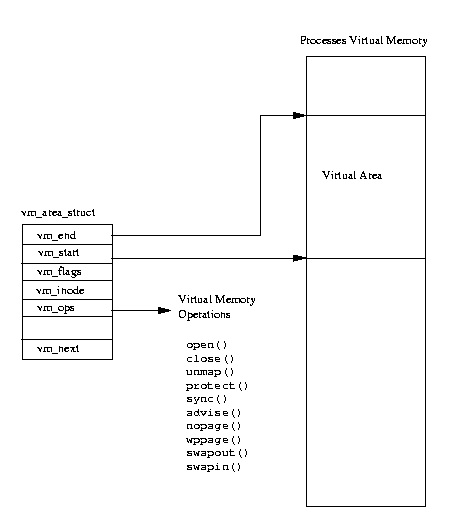 Figure 3.5: Areas of Virtual Memory
Figure 3.5: Areas of Virtual Memory
Every processes virtual memory is represented by an mm_struct data structure. This contains information about the image that it is currently executing (for example bash) and also has pointers to a number of vm_area_struct data structures. Each vm_area_struct data structure describes the start and end of the area of virtual memory, the processes access rights to that memory and a set of operations for that memory. These operations are a set of routines that Linux must use when manipulating this area of virtual memory. For example, one of the virtual memory operations performs the correct actions when the process has attempted to access this virtual memory but finds (via a page fault) that the memory is not actually in physical memory. This operation is the nopage operation. The nopage operation is used when Linux demand pages the pages of an executable image into memory.
When an executable image is mapped into a processes virtual address a set of vm_area_struct data structures is generated. Each vm_area_struct data structure represents a part of the executable image; the executable code, initialized data (variables), unitialized data and so on. Linux supports a number of standard virtual memory operations and as the vm_area_struct data structures are created, the correct set of virtual memory operations are associated with them.
The Linux Page Cache
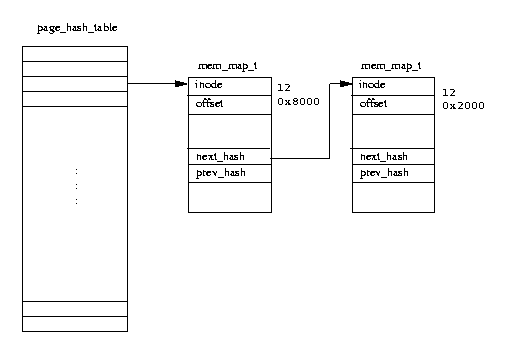 Figure 3.6: The Linux Page Cache
Figure 3.6: The Linux Page Cache
The role of the Linux page cache is to speed up access to files on disk. Memory mapped files are read a page at a time and these pages are stored in the page cache. Figure 3.6 shows that the page cache consists of the page_hash_table, a vector of pointers to mem_map_t data structures.
Each file in Linux is identified by a VFS inode data structure (described in Chapter filesystem-chapter) and each VFS inode is unique and fully describes one and only one file. The index into the page table is derived from the file’s VFS inode and the offset into the file.
Whenever a page is read from a memory mapped file, for example when it needs to be brought back into memory during demand paging, the page is read through the page cache. If the page is present in the cache, a pointer to the mem_map_t data structure representing it is returned to the page fault handling code. Otherwise the page must be brought into memory from the file system that holds the image. Linux allocates a physical page and reads the page from the file on disk.
If it is possible, Linux will initiate a read of the next page in the file. This single page read ahead means that if the process is accessing the pages in the file serially, the next page will be waiting in memory for the process.
Over time the page cache grows as images are read and executed. Pages will be removed from the cache as they are no longer needed, say as an image is no longer being used by any process. As Linux uses memory it can start to run low on physical pages. In this case Linux will reduce the size of the page cache.